We are testing a new build of the Mirador viewer. If it does not load for you at once, you may have to reload the page. The current build integrates a number of plugins to Mirador, three of which have been developed by the Bavarian State Library. A few comments about the image cropper and its usage may be in order here:
- (a) You can activate it by clicking the icon that looks like from the menu on the right.
- (b) It is designed to work with single view only, not book view (facing pages).
- (c) It is recommended that you activate the cropper first, resize the selectable region a bit and zoom in afterwards. You may experience some issues if you zoom in directly and activate the cropper at a deeper zoom level.
Need more information about using Mirador? Pádraic Moran (NUIG Galway) has created a very useful walkthrough video on YouTube, which he created for MIRA, and of course, Mirador has a website.