arraysize: 0
Mirador: using the image cropper tool
(a) You can activate it by clicking the icon that looks like from the menu on the right.
(b) It is designed to work with single view only, not book view (facing pages).
(c) It is recommended that you activate the cropper first, resize the selectable region a bit and zoom in afterwards. You may experience some issues if you zoom in directly and activate the cropper at a deeper zoom level.
(d) Dragging the selection may come with the sudden side-effect that the selection gets enlarged vertically.