arraysize: 0
#mirador-change-canvas
A parser function
#mirador-change-canvas allows you to add a button outside of the Mirador viewer to do the following: (a) scroll Mirador into view (scroll=true), (b) open a new canvas, and (c) zoom in on an area using xywh coordinates.{{#mirador-change-canvas:window=mirador-window-1
|canvas=https://www.isos.dias.ie/manuscript/RIA_MS_23_E_25/seq/004.tif
|class=btn btn-outline-dark btn-sm
|text=Go back to p. 2 (and zoom in)
|scroll=true
|xywh=200,140,2500,2500
}}
But why?
There are two main use cases for CODECS:
- The ability to jump from an item in the table of contents to the designated canvas in Mirador.
- When a digitised manuscript in Mirador and a TEI XML edition of that manuscript are presented side by side, the ability to jump to the Mirador canvas and TEI XML page simultaneously.Note that this involves JS that changes data attributes and triggers click event afterwards.